Name: PhotoFiltre 6.5.2
Official Site: PhotoFiltre
Type: Photoediting Software
Price: Free
Downloads: CNET, Softonic
Rating: 4/5
Note: Images are resized and can be clicked on to enlarge.
I'm back with another review! This time it's of PhotoFiltre! I personally like to call this my 'pimped out version' of MS Paint, because that's quite literally what it is. It's like MS Paint, with a whole lot of different stuff.
PhotoFiltre is a photoediting program that was released back in 2005. Originally a French program, it is now available in many different languages such as English, Portugese, German, Italian, Spanish, Romanian, Chinese and Japanese. It shares many similarities between MS Paint, but is also the ideal photoediting program for those who are just looking for a quick edit.
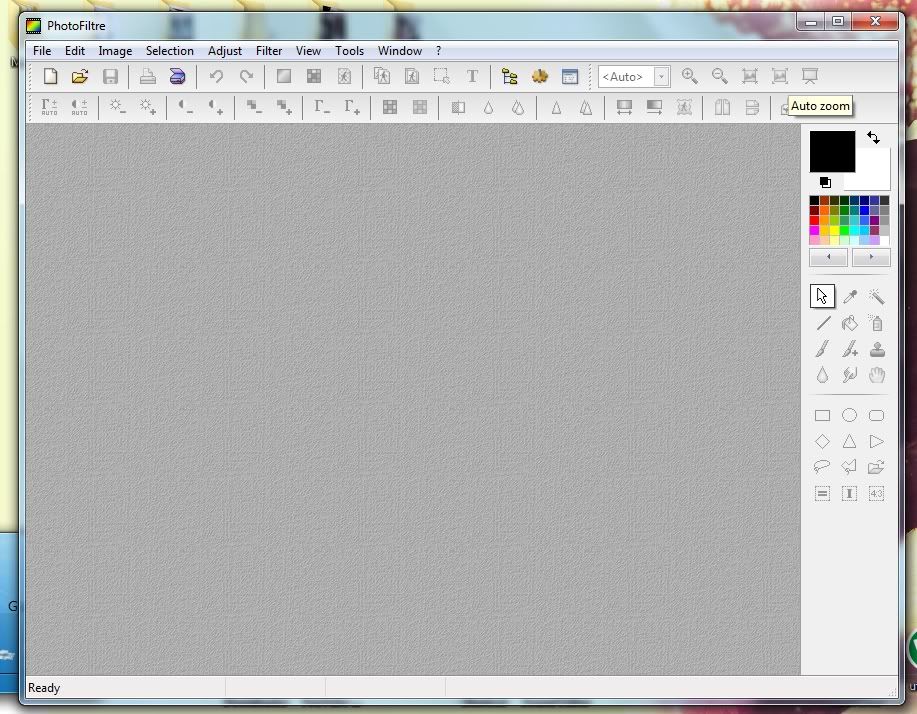
So this is PhotoFiltre's interface. Just like MS Paint, it's one window. It's colour palette is to the right, and your tool bar is up at the top. Get why I like to call it a 'pimped out version' of MS Paint? Something I like about this colour palette, is that if I close it with a different colour that isn't the standard black on white (as you see in the image above), it keeps the same colours there. So when I reopen the program, I'll be able to use the same colours instantly. I find that helpful, especially when coding!

When you open more than one window in PhotoFiltre, they open up in small windows of their own. This may not be surprising to you, especially if you're a designer. Minimizing is also available, and all windows minimize to the bottom of the program, and end up stacking on top of each other if you have just that many windows open.
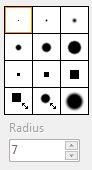

Like GIMP, you're not given much of a variety when it comes to brushes, but I guess it's made up for with the functions this program has. As I said earlier, there's a lot of similarities between this program and MS Paint. Apparently you're able to add brushes into PhotoFiltre, like you are with any other program, but because I'm not an avid user of brushes, I wouldn't know.
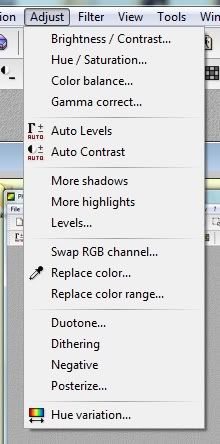
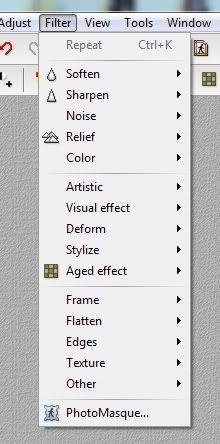
Just like any other photoediting program, PhotoFiltre also comes with various filters and the standard adjustment options. One thing I like about PhotoFiltre is the fact that you can change the opacity of your filters. It might sound slightly retarded at first, but it's the closest thing you have to layers on PhotoFiltre, which brings me to my next point.
PhotoFiltre has no layers. You may be able to blend, cut out, rotate, adjust images and use filters in PhotoFiltre, but you won't find any layers - which is where PhotoFiltre shares another similarity with MS Paint. Back in 2009, there was a time where I didn't have GIMP, and only used PhotoFiltre to make posters. Let me tell you, it was disasterous, but I now appreciate GIMP and Photoshop a whole lot more. Now I also know how to make... decent posters with PhotoFiltre, but it's sort of a 'last resort' kind of thing.
Along with not having layers, PhotoFiltre doesn't provide you with the option of 'save and edit later'. Once you save, that's it; so it's sort of annoying, but what can you do?
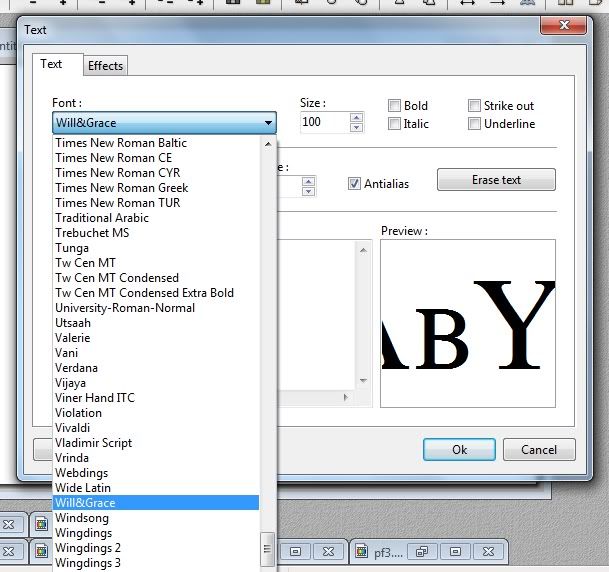
Fonts can be installed into your main computer file for fonts, meaning that they'll be accessable to all programs such as MS Word, MS Powerpoint, PhotoFiltre, and any other programs you have that allow you to use text.

As I said earlier, you're able to blend with PhotoFiltre. For those who don't believe me, just look at that image above! Another feature this program has is it's 'PhotoMasque' feature. Which is probably the closest thing you get to 'screen' or 'overlay' on PhotoFiltre (shown below).

I personally think that PhotoFiltre is one of those programs that every designer should have. It's one of those programs that load quickly, is easy to use for a quick fix up, and is really helpful for coding too. Although it's quite a limited program, I believe it'll benefit many designers who don't like opening their editing programs just to crop a certain picture. I mean, honestly, mine is practically collecting dust in a corner of my laptop! I'm sorry *pats PhotoFiltre.
I think one of the things that annoys me though, was when I first started and it had no layers. Another thing is that I found the icons confusing - I always forgot which one edited the canvas size, and which one edited the image size. Also, you have to resize images in their windows before bringing it over to a new canvas, which was slightly inconvenient. I also found that sometimes the quality of the final image isn't the best, but that happens every once in a while with different programs, right?Labels: Review, Type: Software
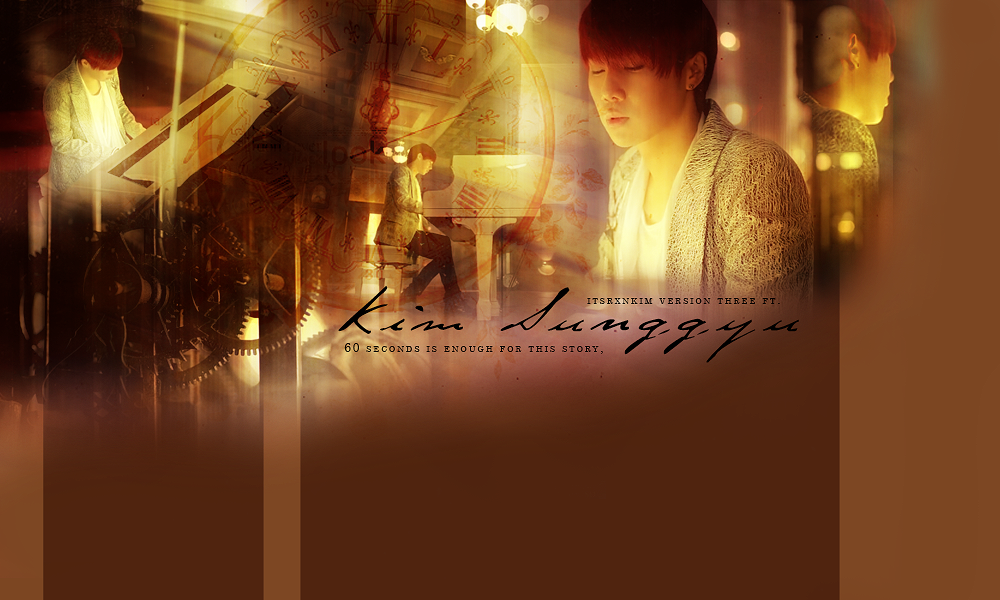
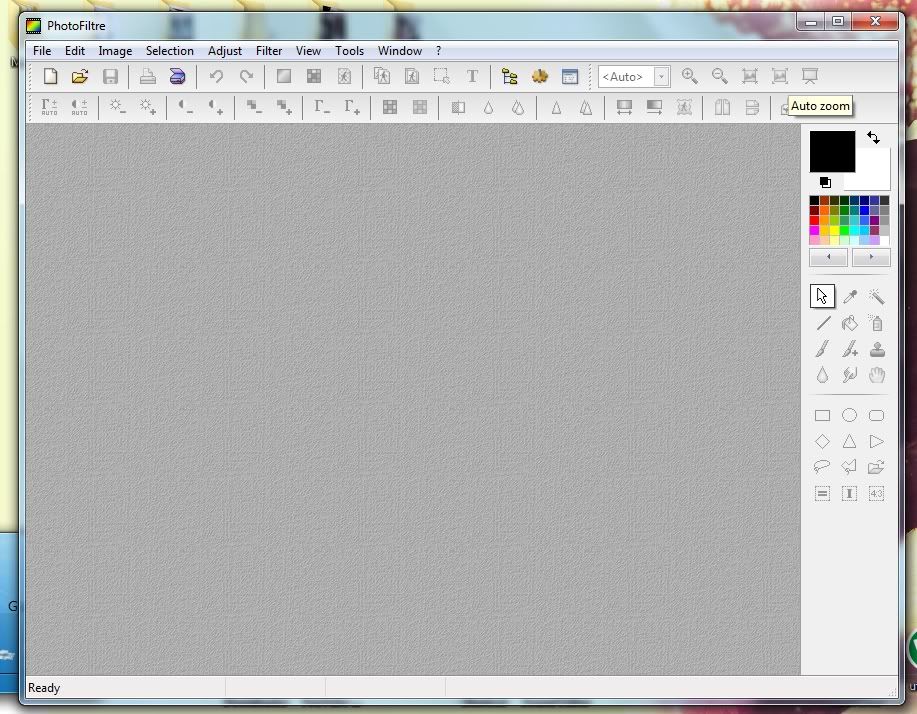

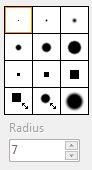

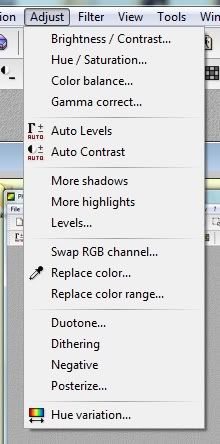
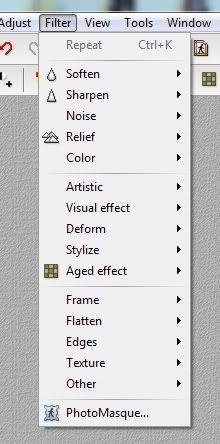
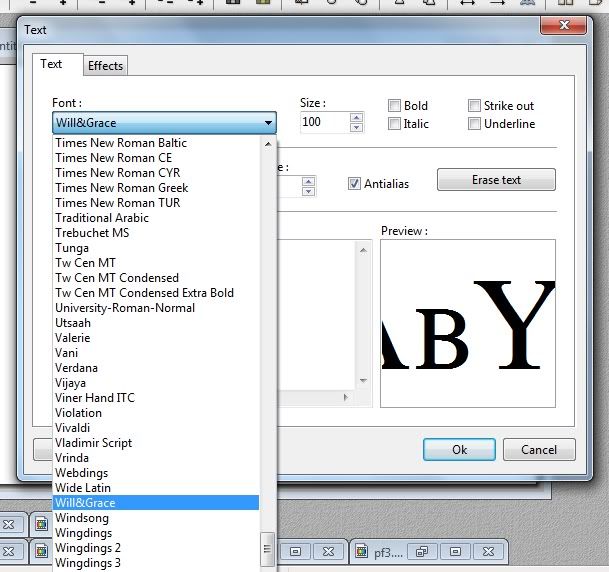



Post a Comment